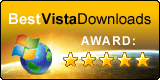Version v1.5.0.0|Changelog|Windows|
.NET 4.0+
Win32
Manage data of your OBEX ready device that supports File Transfer Profile (FTP), using a PC with Bluetooth. Download, upload, browse, delete, create files and folders on a target device with this easy, fast and straightforward .NET app!
Screenshots▲ Back to top
Video▲ Back to top
Languages▲ Back to top
 English
English Italiano
Italiano
Features▲ Back to top
- Easy to use and simple user-interface, almost equal to Windows Explorer and WinZIP® program;
- View your files using Large Icons, Small Icons, Tiles, List or Details mode, like Windows Explorer do;
- High-speed transfer rate achieved thank to our optimized low-level Medieval BlueCiucc® library;
- Adaptative Medieval Cache System for a folder navigation in turbo mode;
- Fully supported Drag & Drop to and from the Windows operating system: really handly;
- Cool background transfers for very large files, a tray icon will be displayed on bottom-right;
- Intuitive options system using a drop-down button and quick item explanation;
- Informations about connected device are stored in a quick "Device History" menu system;
- Very useful folder navigation system using a cool drop-down button;
- Unique licensing system using ultra-secure online SSL transactions;
- Detailed raw log generation system of any device connection;
- Built-in error report system for quick bug reporting;
- Automatic online version check and update;
- Compatible with Windows Vista @ 100%.
Awards▲ Back to top
Reviews▲ Back to top
App Stores▲ Back to top
Miscellaneous▲ Back to top